How I Track Long Running Goals
#
Excerpt #
A while ago, I made a LinkedIn post about how senior+ engineers need to focus on long running initiatives. Since the results from these initiatives take time to materialize, it is often difficult to find the motivation to make progress on them. This is made worse by the temptation of ticking off urgent but unimportant tasks.
How I track long running goals #
A while ago, I made a LinkedIn post about how senior+ engineers need to focus on long running initiatives. Since the results from these initiatives take time to materialize, it is often difficult to find the motivation to make progress on them.
This is made worse by the temptation of ticking off urgent but unimportant tasks. If we’re not careful, these unimportant tasks take up all of our time and we become too “busy” to work on our high impact, long-running initiatives.
In a previous article I wrote about categorizing your work so that you can identify the most impactful projects for your career. In this article, I focus on the system I use to track and complete these impactful projects that I call “long-running initiatives”.
What is a long-running initiative? #
In this article, I use the term “long-running initiative” to describe a task or project that spans several weeks, months or even years. Some examples of long running initiatives include:
disambiguating a complex problem space and creating a project proposal
preparing for a certification
working towards a promotion
organizing an event for an employee resource group you’re a part of
These are all tasks that need to be done over and above your day job, which would most probably involve hands-on coding tasks and code reviews.
If you’re not careful, you’ll end up spending all your time on your “day job” tasks and be too “busy” for the rest.
Isn’t multitasking bad? #
Yes, there is definitive evidence that working on multiple tasks at once is counterproductive. I always advocate for focusing on a single task per focus-block (arguably even a day). Multitasking at a micro level is a bad idea.
However, you will need to multitask at a macro-level to some extent since most long-running initiatives have lots of dependencies on other people and just cannot be all done in one go (for e.g., disambiguating a complex problem requires you to meet with multiple people and incrementally address parts of the problem, get feedback etc. This cannot all happen one after another on the same day or even in the same week).
Also, if you disappear for weeks at a time to work on side initiatives, you will be unavailable to help your team with the current project for that amount of time.
So ideally, you will need to keep moving the needle on multiple initiatives at the same time. In the next section, I share the system I use to do so.
My system for tracking long-running initiatives #
I plan my days and weeks in a way that when I start work in the morning I have a concrete enough plan to just start executing. I don’t waste time during my day thinking about what to do next, it is a waste of valuable time.
I have the following pages in my planner:
Today’s focus
This week’s focus
Current initiatives
A page per current initiative
[
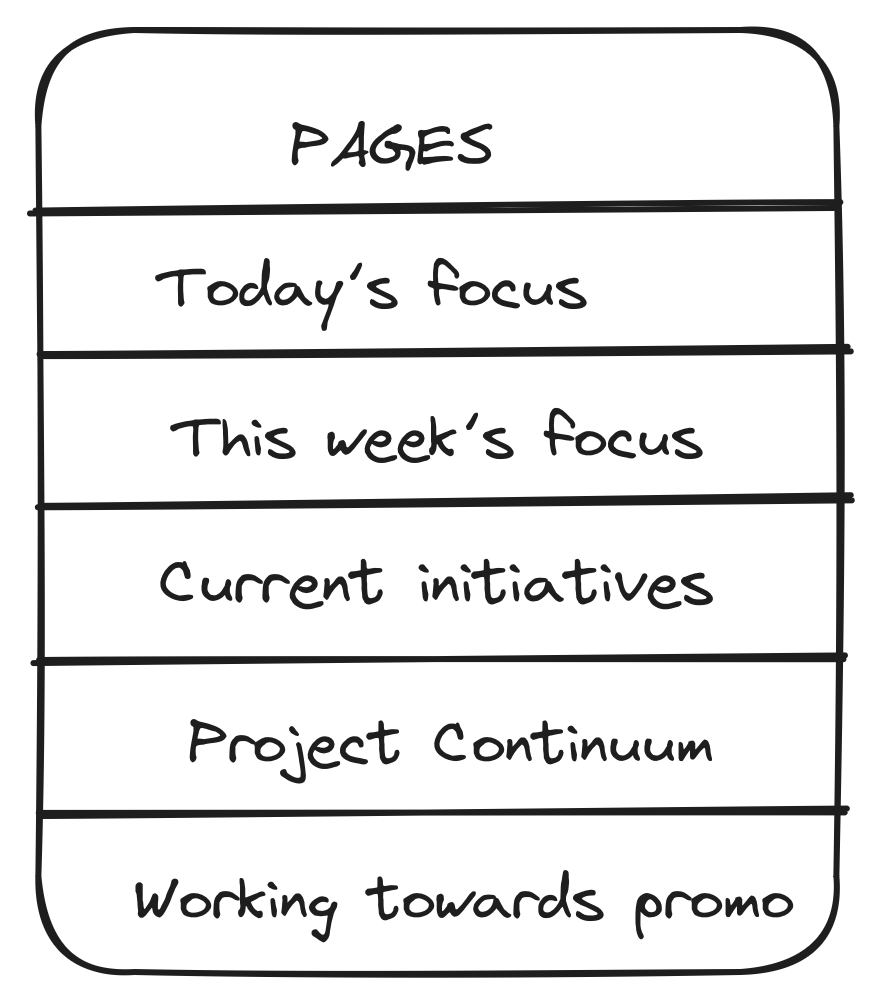
When starting a new initiative #
Anytime I start a new initiative, I make an entry in the Current initiatives page, and create a new page for it.
For example, let’s say you belong to a team that is building a devops tool, a CI/CD pipeline tool since the off-the-shelf tools like Jenkins aren’t scaling for your company. You are the senior engineer and are tasked with taking this ambiguous problem statement and rolling out a solution for it. Let’s call it Project Continuum.
You create a new entry and new page for Project Continuum. In the page, you list a rough idea of the steps you need to execute to complete this initiative, for e.g.:
understand current state (meet with teams that are using Jenkins currently)
create requirements for new pipeline tool, socialize it
write tech design, project plan and get management buy-in
execute project with team
deliver MVP
This isn’t granular enough yet, but it is a start. The next step is the weekly plan.
The weekly plan #
At the end of every week, I spend about 30 minutes planning my upcoming week. It’s a fairly simple process, with the following steps:
For each initiative on my Current initiatives page, I look at the dedicated page for it and identify the next concrete steps I need to take to move the needle on it.
I put these concrete steps both on the dedicated initiative page to track the overall progress, and on my week’s focus page.
When I allocate enough tasks for that week, I stop.
If I’m facing any major blockers etc, I create tasks to escalate to my management or to ask for advice etc - that is my next action.
If any initiative is finished, I clear it from my notes. (I actually archive it for bragging purposes, but that is a topic for another time)
The daily plan #
[
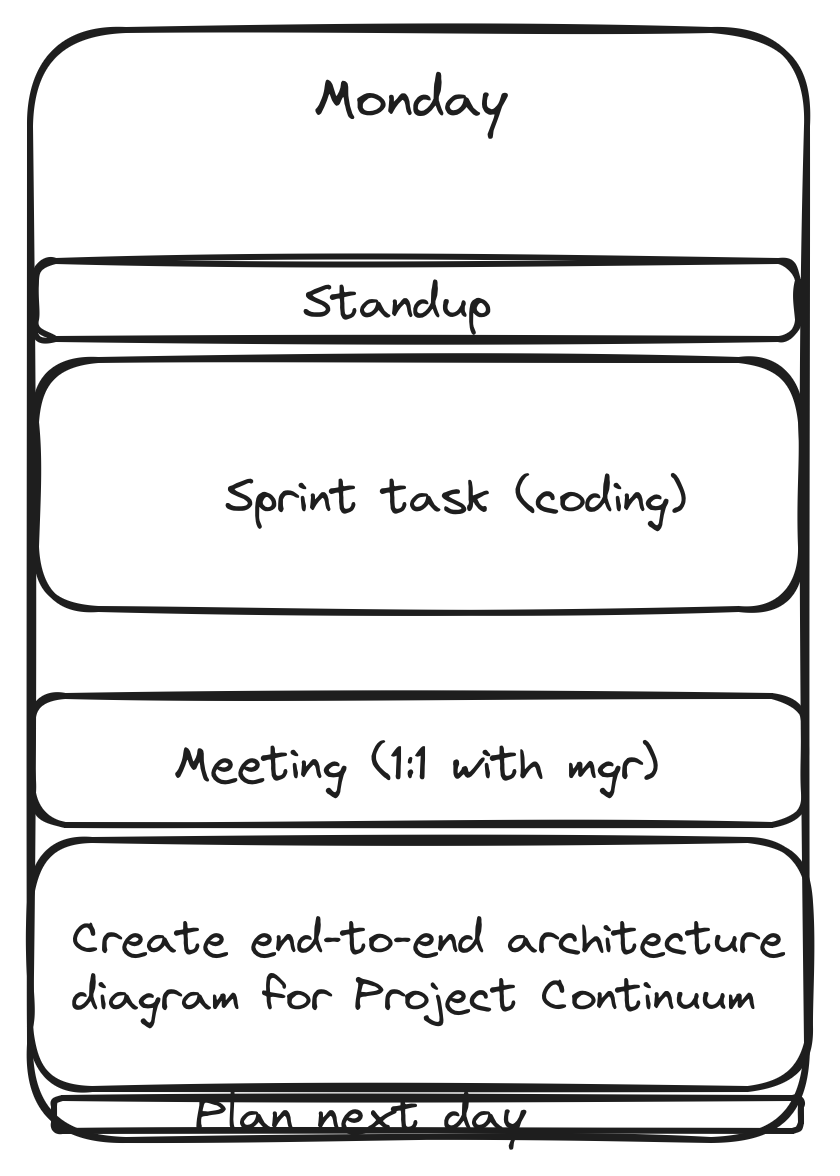
At the end of every day, I spend between 5-10 minutes planning my next day, in the following manner:
I start pulling tasks in from my week’s focus page and put them on my today’s focus page.
I do a rough estimate of time needed for each task and schedule it in my calendar for the next day until I have enough for one day.
Every time I finish an action for an initiative and it becomes clear what I need to do next, I put it on the initiative page immediately or I risk forgetting this info. I also mark the task as DONE on the initiative page.
That’s it!
Bonus Tips #
Identify how many simultaneous active initiatives you can have so that it isn’t too much for you to juggle. For me 3 is the limit. I waitlist the rest for when I complete at least one.
It is a messy process. Some weeks you might make zero progress on anything but the most urgent deliverables but that’s ok. Look at the bigger picture.
You don’t need fancy tools or apps for this. The tools I’ve used so far are the Notes App on MacOS and OneNote on Windows.
❤️ My favorite things this week #
4000 Weeks by Oliver Burkeman - it’s a very different take on time management. Oliver’s main message is that no matter how hard you try, you’re never going to be completely satisfied with how much you’ve gotten done since there are virtually infinite tasks vying for your time. Instead, lean in to this fact, lose the anxiety and live in the present.
recently wrote about managing time when things get crazy. His article series provides several practical tips that you can apply to your own time management system.
Subscribe to The People’s Software Engineer #
By Bhavana · Launched 7 months ago
A newsletter where I share my experiences and advice from my career journey to Principal Engineer.
