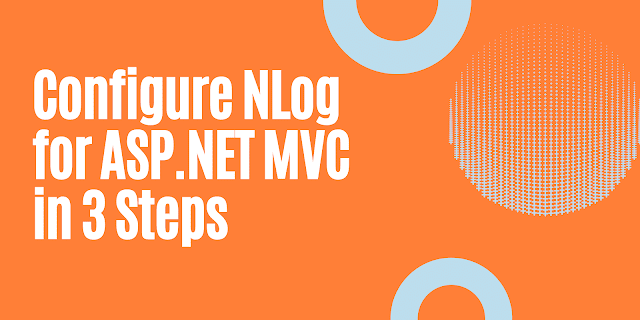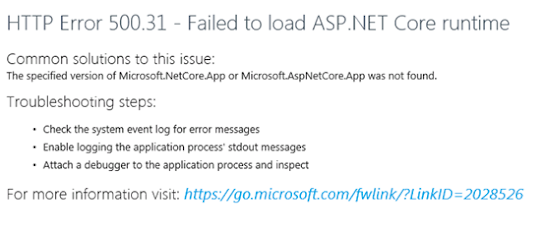Topics for a Senior Developer to Become a . Net Solution Architect
Topics for a Senior Developer to Become a .NET Solution Architect #
Excerpt #
In today’s fast-paced and ever-evolving technological landscape, being a skilled developer is no longer enough. To stay competitive and …
Topics for a Senior Developer to Become a .NET Solution Architect #
In today’s fast-paced and ever-evolving technological landscape, being a skilled developer is no longer enough. To stay competitive and advance your career, it’s essential to have a comprehensive understanding of software architecture and design. As a senior developer, you may be considering taking the next step in your career by becoming a .NET solution architect. To do so, you need to acquire a diverse set of skills and knowledge, including technical and soft skills. In this article, we will explore some essential topics that a senior developer should study to become a .NET solution architect, including software architecture principles, design patterns, microservices architecture, cloud computing platforms, and more.
If you’re looking to take your career to the next level and become a .NET Solution Architect, there are some topics you should consider studying to enhance your skills. Here are some topics you can explore:
- Software architecture principles and patterns
- Design patterns
- Architectural styles
- SOLID principles
- Refactoring techniques
- Dependency Injection
- Unit testing
- Continuous Integration and Deployment
- Microservices architecture
- Domain-driven design
- Message-driven architecture
- CQRS (Command Query Responsibility Segregation)
- Event-driven architecture
- Cloud computing platforms (e.g., AWS, Azure)
- Containerization and orchestration (e.g., Docker, Kubernetes)
- DevOps methodologies
- Security best practices (e.g., OWASP Top 10, security protocols)
- Performance optimization techniques
- Business analysis and requirements gathering
- Team management and leadership skills
It’s important to note that becoming a solution architect requires not only technical knowledge but also soft skills such as communication, leadership, and problem-solving abilities. Therefore, a senior developer should also work on improving their communication skills, stakeholder management, and business acumen.
Popular posts from this blog #
Configure NLog for ASP.NET MVC in 3 Steps #
Error Logging is one of the key attributes when developing ASP.NET Web application. NLog is a great open-source logging tool that allows developers to easily and efficiently implement logging framework. In this post, I will show the steps needed to configure and use NLog in your MVC web application. Step 1: Installing NLog (NLog Config) NLog can be downloaded from NuGet . You can use the GUI or the following command in the Package Manager Console: PM> Install-Package NLog -Version 4.4 .1 That’s it, you can now compile and run your application and you will be able to use NLog. Step 2: Configuring NLog for C# (NLog web.config) In your web.config file add the following section under
DotNet Core deployment IIS: http error 500.31 - failed to load asp.net core runtime #
I’m trying to host a Web application built on top of ASP.NET Core to IIS on a Windows 10 machine. I received the following error when I tried to navigate to the default landing page of the application: HTTP Error 500.31 - Failed to load ASP.NET Core runtime “HTTP Error 500.31 - Failed to load ASP.NET Core runtime Common solutions to this issue: The specified version of Microsoft.NetCore.App or Microsoft.AspNetCore.App was not found. Troubleshooting steps: Check the system event log for error messages Enable logging the application process’ stdout messages Attach a debugger to the application process and inspect For more information visit: https://go.microsoft.com/fwlink/?LinkID=2028526 To resolve this issue, I applied the following steps: I checked if the application pool has the right permissions to access the physical folder where the application is published I made sure the managed pipeline mode of the a
Easy Way to Convert a Base64 Image to Byte Array in ASP.NET Core #
Photo Credit: unsplash.com/microsoft365 In this post, we are going to write a piece of code to convert base64 image to byte array. I’m using a JavaScript image cropping plugin to provide the end-users the ability to crop images they upload on a Web App built on top of ASP.NET Core . The JavaScript cropping plugin is returning the image as base64 text, this is fine as in Html we can bind an image to a base64 string by setting the “src” attribute. However, in my case I need to convert this base64 image to byte array to save the binary in the SQL database then create the physical file of the cropped image. You may ask why I need to convert the base64 image to byte array. I’m doing this for one simple reason, because the base64 image can be a large text in the Html which will increase the size of the page, as a result it can affect the page load time. Therefore, for better performance it is recommended to